Log into the DSP Services Portal:
Select "Notetaker" from the list of available roles:
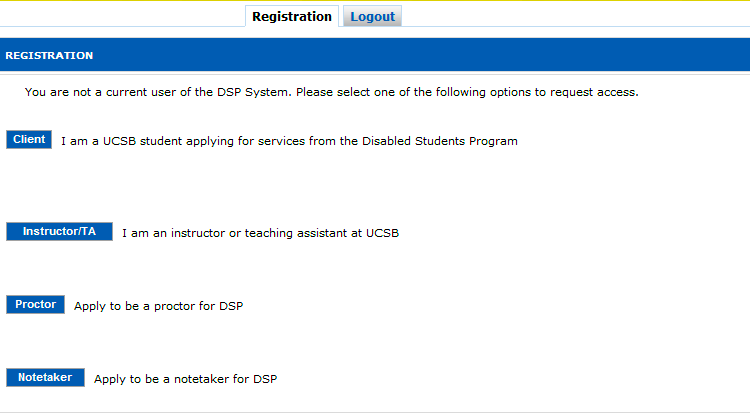
You do not need to fill in any of the additional information requested. This is an outdated form, and this information is no longer used in assigning Peer Notetakers. You'll only need to check the privacy statement and submit.
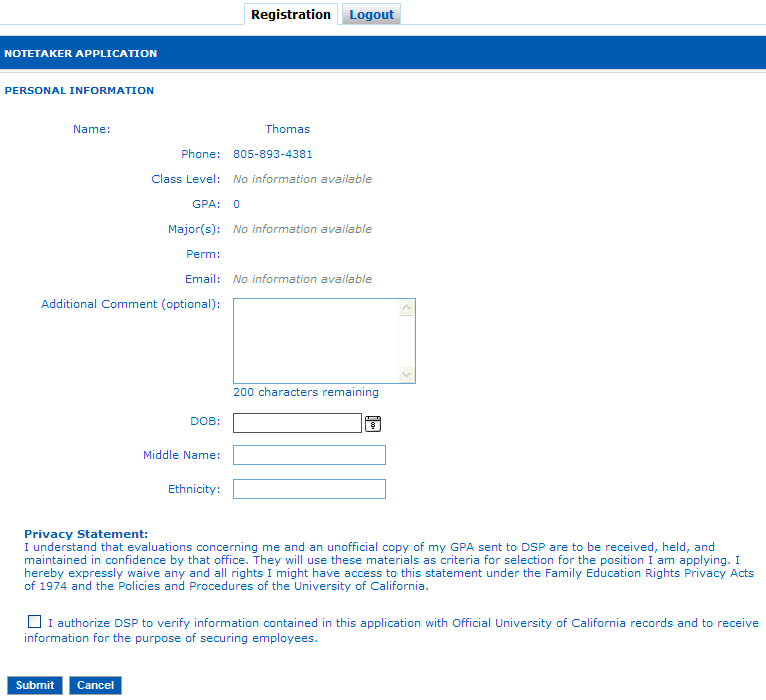
Update schedule, only checking classes you are willing and able to provide notes for:
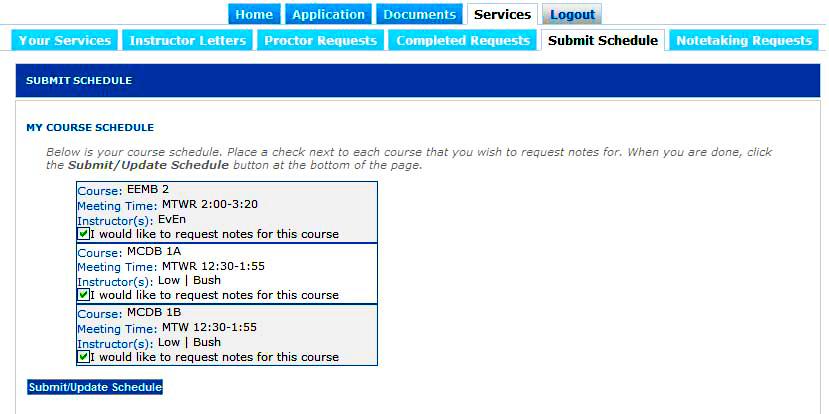
If you are no longer willing or able to provide notes for a course you previously selected, return to this page and resubmit your schedule without that course(s) checked off.
You will receive an automated email from DSPNotetaking@sa.ucsb.edu (same email address as notes@sa.ucsb.edu) if and only if you are assigned to a course as the designated volunteer notetaker. Due to the volume of applications we receive, we are unable to notify those who are not assigned.
When assigned for the first time, you must sign the Notetaker Agreement form that is linked in the confirmation email and upload notes within 2 lectures of your assignment date. You will be removed from the assignment, a new notetaker assigned, and your volunteer application closed out if this deadline isn't met, as we must minimize delay in students receiving notes.
For all subsequent assignments, this Assignment Confirmation email acts only as a notification to begin uploading notes and no other action is needed.
Click "My Jobs"

Select "View Assignment"
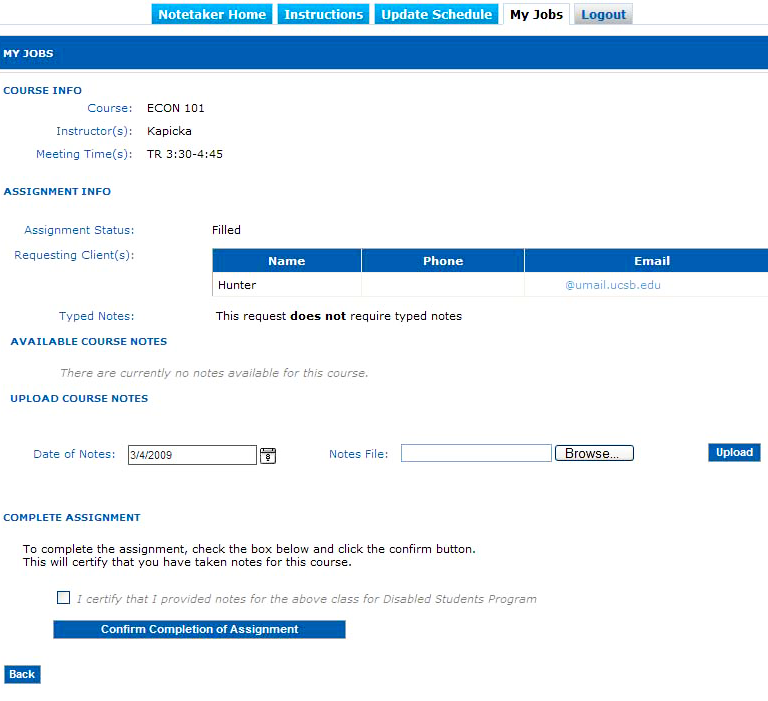
[Note: the above screenshot is out-of-date and "Complete Assignment" is now "Electronic Signature"]
Select the date of your lecture, upload your notes file, and then select "Upload." If it asks you for a time, you can enter a random time or the time your class starts.
CONFIDENTIALITY
All students have the right to confidentiality regarding their disability. Notetakers are prohibited from sharing DSP student identifying information, if that information is available, with anyone except DSP Staff. This includes faculty, as DSP students are not required to disclose their registration with DSP in order to receive peer notes (unlike other accommodations, such as those for exams).
NOTETAKING GUIDELINES
Notetakers are only responsible for lecture notes. Notes are not provided to the student for section unless the notetaker has been specifically assigned to a section date/time. It is rare that a student is approved for section notes.
Notes must be uploaded within 24 hours of lecture (excluding weekends and university holidays). If the instructor uploads asynchronous recorded lectures, notes must be uploaded within 24 hours of the lecture being uploaded.
Notes must be legible, clearly stated, accurate, and thorough.
PowerPoint slides may not be uploaded without additional notes. Notes on the information the instructor shares verbally must be included in addition to the content already available on the PowerPoint slides. If submitting PowerPoints with annotations, annotations must be visible, legible, and easily distinguished from the materials already on the slide.
Handwritten notes may be scanned using a personal scanning app. When scanning, there must be no page curling, print that is too light after being scanned, blur, or writing cropped out.
Class announcements should be included in the notes, but Notetakers are not responsible for collecting class handouts for the DSP student(s); that is the student's responsibility.
ABSENCES
In cases of illness or emergency, it is the notetaker's responsibility to obtain notes for the day(s) missed and upload these notes to the DSP portal. Notetakers may reach out to other students in the class, TAs, and/or the instructor; every effort must be made to obtain notes for the DSP students.
General Questions
Q: I applied to be a notetaker for my class, but I haven't heard anything back. How do I know if I've been assigned?
A: Due to the sheer volume of applications we receive, we are only able to notify students who are assigned. You will not be notified if you are not assigned, but you will remain on our list of available notetakers in case a replacement is needed. We assign notetakers/replacements throughout the quarter, though this does slow down after midterms.
Q: I was just approved as a notetaker for my class, but it's the middle of the quarter. Do I need to provide notes for the lectures from before I was assigned?
A: Technically, no. Your status as a notetaker is not impacted if you do not upload notes prior to your assignment date. However, we prorate your volunteer hours based on the number of weeks notes were uploaded, and it's greatly beneficial to the DSP students if you upload all your notes, so we encourage you to do so if you have them.